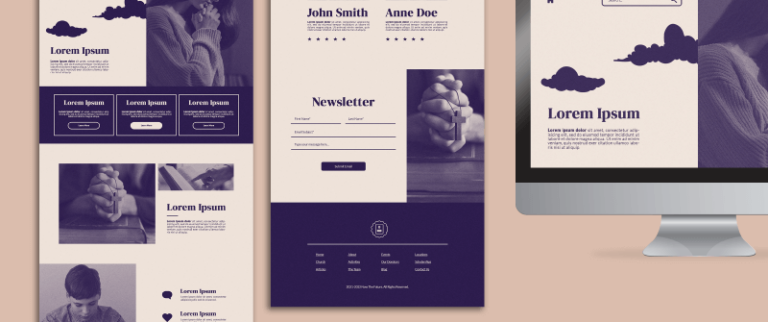What it is and how to use Transactional emails
Transactional Emails – It’s almost impossible to run a business without them. Sometimes, it’s the only way to have conversations with clients, especially when we are talking about e-commerce websites and online-only stores.
Most companies are selling their products more easily on online channels, which makes the previous statement truer than ever.
Companies often send a transactional email to send clients the necessary documentation when a transaction takes place on online platforms, such as receipts, payment confirmation messages, shipping reports, and so on.
This is a common procedure to let the customers know that the purchase was effective. You will have problems or trust issues with your clients if they don’t receive these emails.
This way, you must do everything to protect your email deliverability, making sure transactional emails can find their way to users’ mailboxes.
However, this is not the only use of transactional emails. They are also employed to have private conversations with subscribers or collect their feedback.
There’s way more to learn about this subject. Read this article to have more guidance on transactional email, how to send them, and make sure they are successfully delivered.
Moreover, we are going to introduce some of the best practices on transactional emails, so you can fully explore this service.
- What is transactional email?
- Why are transactional emails important to email marketing?
- The difference between email marketing and transactional emails
- How does transactional email work?
- Examples of transactional email usage
- Transactional Emails: best practices
- Transactional Emails: Frequently Asked Questions (FAQ)
What is transactional email?
Don’t worry if you are a beginner in the email marketing world, and don’t understand all the concepts related to it yet. The definition of transactional emails is quite simple.
Transaction email is a message exchange that happens automatedly, from one sender to one recipient. They are usually related to an account activity (such as password requests or login in a different device) or a commercial transaction (for example, payment confirmation).
Companies frequently use a transactional email service to send:
- alerts related to the user’s account (account opening, subscription ending, login activity);
- notifications related to abandoned carts (according to some jurisdictions);
- relevant notifications (event date, product sent to shipping, credit card expiration date);
- order confirmation and purchase receipts;
- responses to subscriber’s requests, doubts, and complaints;
- notifications related to passwords (reset or request for a new one);
- requests related to feedback (about a purchase or general research survey);
- confirmation of subscription when the user subscribes;
- birthday cards or anniversary emails;
- welcome and thank-you notes.
These are only a few uses of transactional email. As you could notice, these messages are extremely important, their absence can truly hurt your relationship with customers.
Don’t forget to keep an eye on your deliverability, making sure these emails meet their final destination. Checking the validity of email addresses is an efficient way to protect your deliverability.
Because they are important and relevant to the recipient, transactional emails usually have a high Open Rate, which is positive for your email marketing metrics and KPIs.
This happens because the users are usually expecting transactional emails to arrive in their mailboxes.
In light of this fact, senders must take care of their reputation to make sure they get there, that is, the user’s mailbox. If it doesn’t happen, you will experience trust issues with customers.
Transactional email plays one of the most important roles in building a solid and ever-lasting relationship with customers, which gives strength to your brand.
Why are transactional emails important to email marketing?
Transactional emails are sent through an automated service, which is triggered when the recipient performs an important action on your platform.
Sometimes, the users are the ones who open the channel for communication, asking for transactional emails themselves, such as a password request. Other times, the notification is implied, such as in purchase confirmation.
It is safe to say that the users are waiting for these messages. What happens if they don’t arrive? Get blocked by spam filters? Are they sent to junk boxes automatically?
One thing is for sure, if users solicit transactional emails and don’t get them in a few minutes, your reputation is going to be questioned.
Transactional emails are important not only to email marketing but for your whole business. You can’t build solid relationships with clients when they have trouble receiving these important notifications and requests.
The difference between email marketing and transactional email
Countries have different interpretations of the differences between email marketing and transactional emails, as well as the limitations related to both practices.
That being said, any advice that we give you on transactional or marketing emails can be applied to one place, but shouldn’t matter in another. You must know the legislation that is applied to your location or business’s operation areas.
But let’s keep it simple and point out some clear differences between these email sending practices.
Email marketing
When you send emails with commercial intentions or purposes, such as nurturing leads or advertising holiday or seasonal sales, we are talking about email marketing. They are triggered by your marketing team, so these messages are not solicited by the recipient.
They are usually sent in bulk, which means different people will receive the exact same message. Newsletters, exclusive sales and ads, and messages with educational purposes are all considered to be email marketing.
Thus, they must follow local legislation, as they are related to mass messages.
Transactional email
Transactional email is very different from email marketing because they concern only one person each time. It is a one-on-one email exchange.
They are triggered by an action performed by the recipients, when they buy a product or solicit a new password, for instance.
In other words, transactional emails are sent through an automated service and they are requested by the users. So, they are messages that are expected by the recipients.
Main differences between email marketing and transactional emails
The biggest difference between email marketing and transactional emails is that the last is sent to individuals, instead of a large list of contacts.
Another relevant difference between email marketing and transactional emails is related to the opt-out option.
All messages with commercial purposes must present a link to users who want to cancel the subscription. You must be allowed to send marketing emails in the first place.
The same occurrence doesn’t happen with transaction emails. The recipient who solicits these kinds of messages doesn’t need to be a subscriber.
On the contrary, the user can solicit only one transaction email (or emails, depending on the operation involved), and never again engage in communication with you.
You can try offering them a subscription to your platforms, but you are not allowed to send them unsolicited messages, such as email marketing campaigns.
Knowing the particularities and features between transactional and marketing emails can save you from a lot of trouble in the future.
How does transactional email work?
Transactional emails contain relevant information about an action performed by the recipient on your platform. These emails provide requested documentation about purchases, such as order receipts and payment confirmation.
These messages are usually sent through an integration with an API or an SMTP server. Such applications can manage to deliver high-volume sending.
It’s important to mention that transactional emails have a different sending process when we compare them with marketing emails, which means they are triggered by an operation on your site.
Because of this automated and instantaneous aspect, transactional emails need to be sent through an adequate and highly-equipped sending application. That’s why many companies choose to employ SMTP servers to send them.
Examples of transactional email usage
Transactional emails can be used in many different ways. Not all of them are related to monetary concerns.
Following, you can check some of the most common examples of transactional emails.
Receipts and Confirmation
Receipts and confirmation might be the most known transactional email usage. These emails are sent to the recipient right after a transaction happens. They usually contain information about the purchased product, such as:
- price;
- shipping;
- identification of buyer;
- identification of the company;
- a description or list of the items.
These messages can bring some downloadable attachments too, such as PDFs and e-books with instructions and recommendations for the purchased product.
Finally, receipts and confirmations are not always linked to purchases, as new account logins or event reminders can also trigger these automated notifications.
Explicit Requests
These messages are expected with urgency by the recipient. Imagine someone who can’t log in because the password was forgotten. An immediate response has to be sent.
Explicit requests are made directly by the recipient. Password resets are the most known example, but there are others.
In this sense, a verification code for authorization in monetary transactions, account activation, and retrieval of lost product keys are also manifestations of explicit requests.
Alerts related to account activity
Sometimes, the users don’t perform any action on their account, but they need to be notified about strange behaviors or unexpected outcomes. For example, any kind of account issues are notified by transactional emails, such as:
- failed payment attempts;
- dunning emails (reminders of their due payments);
- changes of the password;
- username;
- email address (solicited or unsolicited ones);
- login attempts;
- trial expiration notices.
They are important to increase the safety of your operations, protecting your domain, and most importantly, the user.
Behavioral triggers
When a subscriber reaches a milestone on your channels, a notification is sent through transactional emails. We are talking about account anniversary, the first purchase, and welcome sequence emails.
Because they are celebrating something, they should bring special coupons, offers, or a symbolic gift. This helps build a solid relationship with your base of clients.
Abandoned carts are another example of behavioral triggers. Reactivation emails also fall into this category. You can try offering an exclusive deal to re-engage these users on your platform.
Behavioral triggers can be used for marketing purposes if the receivers have permitted you to send them emails. Double opt-in lists are examples of this situation.
Other kinds of transactional emails
Following, you can check other situations that make the transactional emails activated.
- Emails related to events: these messages alert users about comment notifications, event reminders, interaction with landing pages, shipping updates, tags on social posts, and so on.
- Summaries and digests: instead of receiving an email each time an interaction takes place, some users prefer to be notified about events once a week or month, for example, in the form of summaries and digests.
- Referrals and invitations: when subscribers invite someone to be a part of your community, you can use your platform to send the invitation on their behalf through transactional emails, as long as you collect the destination address.
- Support request: when customers have some kind of issue on your platforms, soliciting information or an explanation about something, it’s important to send transactional emails to show they are being supported and reveal that the situation is being taken care of.
- Feedback collection: you can solicit feedback to analyze if you are offering a positive experience, in the form of surveys or reviews, so you can improve your operations and make amends with the users who have had a weak experience with you.
Transactional emails are fundamental when you want to provide a positive user experience, as you could see in all of the examples.
They provide personalized communication, besides keeping your company always open to receiving and collecting feedback. This is defined when you want to stand out in the market or execute the best service to your clients.
Transactional Email: best practices
Many companies treat transactional emails as an obligation (as they can’t be sent with commercial intent) rather than a form to strengthen brands. This is a huge mistake.
Transactional emails should be taken as an opportunity to make your brand seen, be helpful to customers and visitors, and make individuals have a positive impression of your company.
It’s the perfect channel to stand out. Next, you can read some of the best practices for transactional emails, which will help you impress your audience.
Descriptive and concise subject lines
The user must know everything about the message just by reading the subject line. Write straightforward sentences and provide only the necessary information. The purpose of the email must be clear and simple in the subject line.
You can also personalize your subject lines, including the customer’s name, order number, and other relevant details, such as the purchase date and purchased item.
A strong subject line can make sure the message will be opened, providing the information the customer expects and needs.
Keep brand messages consistent
Sending consistent transactional emails is the best method to make the general public understand that your brand is reliable, trustworthy, and professional.
To make your messages consistent, always remember to:
- define brand guidelines, such as tone, voice, color palette, logo, image, fonts, and copy;
- go straight to the point, especially when the email is about a problem a person had on your platforms;
- be careful with the words you use, because transactional emails must be understood by only one simple reading.
Consistency is key when it comes down to transactional emails. You should help the recipient first, but you can also take this opportunity to introduce yourself to new people.
Email response time
The response time is primordial in transaction emails. Imagine if your welcome email arrives a week later after the subscription is concluded. The newcomers will think they are just numbers to your company.
That isn’t really the case when you want to build solid relationships with your subscribers. You need to make them feel worthy and irreplaceable. The quicker your transactional emails hit mailboxes, the more subscribers will feel like they belong to your company.
For instance, consider the following situations:
- Welcome emails: they should arrive right after the registration forms are filled out, within a few seconds;
- Order confirmations: these emails should arrive immediately when the payment is confirmed;
- Support requests: these emails can take some time, as the request needs to be put under analysis, but they shouldn’t take more than a few hours to arrive.
Imagine someone who had just bought a product, and is currently expecting the order confirmation to arrive at any moment. However, the email arrives two days later.
Probably, the customer is already upset and disappointed with you. You have just lost an opportunity to sell more to this person. There is also the probability of this person leaving a bad comment on the feedback section for everyone to see.
That is why response time matters. Keep it fast, making sure nobody has to wait for your forthcoming emails
Encourage relevant suggestions and reminders
Even though transactional emails can’t be used for marketing purposes, you can take this opportunity to advertise your brand, if the law allows it. For that, you should pay attention to the following aspects:
- make sure the subject line is related to the body of the message;
- the transactional content must occupy most of the body of the message;
- most of the transaction content is appearing at the beginning of the message.
This way, you can also try to perform upsell and cross-sell strategies, even if the recipient is not a part of your email lists.
Send personalized emails
It’s impossible to create solid relationships when you treat everybody as the same person. The more you personalize your emails, the easier it gets to build strong bonds with subscribers and visitors.
This is even more necessary when transactional emails are meant to solve problems. Call people by their name, make sure the messages are emphatic, use greetings, and keep your pieces of communication easy to read.
You can also recommend products related to the purchase when the transactional emails are linked to payment confirmation.
This mindset will make you build lasting relationships, increasing the chance of customers becoming advocates for your brand.
Personalized emails are not only a good idea for transactional messages, but for every type of email your company sends. An email list management can help you with personalizing these messages.
Transactional email is only one type of email, but you can know all the types of emails that exist reading this content. Enjoy it!
Transactional Emails: Frequently Asked Questions (FAQ)
A transaction email is a message sent to a recipient in particular. Usually, they are triggered by actions performed by the recipients themselves on your platforms, such as buying an item or requesting new passwords.
They are often sent through SMTP servers because the recipients expect a quick response from companies.
There are many kinds of transactional emails. The most famous ones are:
. alerts related to the user’s account;
. notifications related to abandoned carts;
. relevant notifications, such as event dates or products sent to shipping;
. order confirmation;
. purchase receipts;
. responses to subscriber’s requests, doubts, and complaints;
. notifications related to passwords;
. requests related to feedback;
. birthday cards or milestones emails;
. welcome and thank-you notes.
All emails that are considered to be a one-on-one conversation can be put into the transactional emails category.
Transactional emails are important because they are responsible for providing a positive user experience to your customers and visitors.
People who visit your platforms or buy items from your store feel safe when they easily get information about every step of a commercial transaction.
These messages can also anticipate any questions a customer might have, and answer them immediately.
Thus, sending transactional emails is great when you want to make the general public understand that your brand can be trusted.
While marketing emails are sent to groups of people, transactional emails are particular exchanges.
Another difference is that email marketing is sent with commercial intent, but transactional emails are used to help people in their journey on your platforms, which means they are related to information about a transaction or process started by the recipients themselves.
Transactional emails should be sent when the recipient acts on your platforms, as an immediate response to the same action, such as buying a product in your store.
When the user has a specific request, such as changing the password, a transactional email should also be triggered.
Transactional emails are also triggered when the system identifies security or privacy issues in the user’s account, such as changes in the data related to the user’s identification or payment methods.