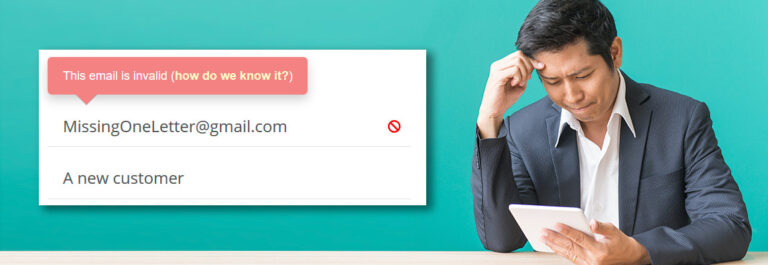Many marketers ask themselves the following question: “are email addresses case sensitive?”
As a matter of fact, they have to think hard about this because they may find different characters and capitalization in their contact lists and not know exactly if the emails on them are valid or not.
Trying to clarify this doubt, we prepared this article to explain all about:
- email syntax;
- patterns;
- structures;
- standards;
- capital letters;
- international symbols;
- special characters;
- and much more.
When you finish reading this piece of writing, you will know how to tell the difference between fake and real email addresses and you will get the answer for the question if “are email case sensitive”. Following, you can check all you will learn with this content. Enjoy it!
- Email address standards.
- Special Characters: can I use them in email addresses?
- What about international symbols?
- The different parts of an email address.
- How can invalid email addresses be harmful?
- How does SafetyMails verify invalid email addresses?
Email Address Standards
As a marketing strategist you should know the answer to the question: Are email addresses case sensitive. You spend all day long staring at email addresses, and you might have noticed all of them follow a certain pattern of characters and symbols.
But you may ask yourself, “what symbols and characters are you talking about?” or even “are email addresses case sensitive?”
The answer to those questions is quite straightforward. Emails must have a standard to be recognized and identified by internet servers. In order to keep such a standard, it is better to use only lowercase letters.
The good news is that it is pretty easy to identify patterns in emails. Don’t worry, it’s not rocket science. Let’s get acquainted with them, shall we?
Username Standards
Everything that comes before the @ symbol is the username, as known as the local part of an email address too. It has to be individual and unrepeatable.
A person can use up to 64 Latin characters, as well as put numbers 0 through 9 to come up with a unique username.
But, if your question is “does capitalization matter in emails”, the answer is: not exactly. You can use uppercase letters if you really want to, although it is not recommended.
Domain Standards
On the other hand, everything that comes after the @ symbol represents the domain part of the email address.
This part of the electronic address is responsible for showing the direction of a mailbox to the web. It’s what makes the internet find you among all people.
But, if you also asked yourself “do capital letters matter in emails”, the answer is still negative, especially in the domain part.
You can use the limit of 255 Latin characters and numbers 0 through 9 as well to have a valid domain.
Special Characters: can I use them in email addresses?
When you think about an email address for your company, obviously you think about the uniqueness of such an address and you might even consider using special characters and international symbols.
After all, you must stand out. But, more important than standing out from the crowd, it is actually being found.
That’s why many companies resist the temptation of using special characters and international symbols in their email address. Most servers recognize special symbols, such as the following:
|
But, of course, there are exceptions. For example, Gmail often doesn’t recognize the following symbols:
|
Also, Gmail can’t recognize “greater than (>)” and “less than (<)” symbols. The same goes for more than one period in a row. Is it worth it to take such a risk? Focus on being found rather than standing out.
International Symbols
If your business has customers and partners in countries that use the Latin alphabet, such as China, Greece, United Arab Emirates, and the list goes on, you probably have already asked yourself about the possibility of using international symbols.
You should know that the majority of email communication happens through the Latin alphabet and ASCII (American Standard Code for Information Interchange).
However, it doesn’t mean international symbols are not readable in an email exchange.
There is a concept called Unicode, which allows a person to send and receive emails in languages that have special symbols and characters, such as German, Japanese and Hindi to name a few.
Sadly, not every email service provider supports Unicode. Have this in mind when dealing with providers.
The different parts of an email address
Identifying a valid email can be pretty simple. First, you need to know that an email address has four parts:
- local or username: everything that comes before the @ symbol;
- the @ symbol is mandatory;
- domain: everything that comes after the @ symbol;
- top-level domain: specific information about the domain, such as “.com”, “.org” or “.net”, and so on.
When you are creating a valid email, bear in mind to keep it simple. Leave special characters behind and try avoiding uppercase letters. Despite their use being allowed, both can cause server or sender confusion.
Emails are case insensitive, so keeping the pattern, which is determined by lowercase letters, is the way to go
Is the domain part case sensitive?
According to RFC 1035, the domain part is not case sensitive, which means you can have upper case letters after the @ symbol and still have an active email address.
In short, the most relevant and used internet service providers (such as Gmail, Outlook and Yahoo) don’t mind capitalization.
Is the local part case sensitive?
Well, the answer depends on the email service provider. According to RFC 5321, the local part is case sensitive.
However, an email address written twice, once with uppercase letters and the other with lowercase ones, will most probably reach the same person.
Finally, the Email Service Providers (ESP), in an attempt to keep the standardization and eliminate unnecessary confusion, advises users to use lowercase letters in the local part (username).
How can invalid email addresses be harmful?
Invalid email addresses can be harmful to your company in many ways. For instance, when you send a message to an account that is fake or unreal, this email will bounce back to you.
Having too many bounces can hurt your reputation as a sender. As a consequence, your chances of being blocked, blacklisted, or marked as spam will increase significantly.
At the end of the day, not even your target audience will be able to get news from you. Do you see how important it is to keep your email lists free of invalid addresses?
The best and most effective way to protect your subscriber lists is to have an email checker to verify and validate email addresses, such as SafetyMails. Keep reading to be introduced to this tool and learn how to avoid harmful emails.
How does SafetyMails verify invalid email addresses?
SafetyMails stand’s out because the services have the best practices to verify and validate email addresses. You can surely rely on SafetyMails to keep email lists clean and away from harmful and invalid accounts.
We will execute a full consultation of every email listed in your database. You should know that email validation and verification is a complex process with many layers and details to be overviewed.
SafetyMails goes from basic syntax to checking the existence of the address in the provider. We are going to execute multiple tests, such as RFC analysis, MX record registration of domains, checking the databases of the most recent consultations, among other methods. No detail is left behind.
Once your lists are clean, you can organize different types of email marketing campaigns and achieve the desired metrics.
Real-time email verification
SafetyMails API can check if the electronic addresses typed in your registration forms really belong to a responsive user. Within seconds, our system has the confirmation of such information.
When it is called for, our API can ask the users to give a second look at the information given and solicit corrections.
The SafetyMails API is the easiest way to maintain your email list clean and optimized. With it, your database will be safe from:
- invalid emails;
- fake emails;
- spamtraps;
- disposable registrations;
- random typos;
- and much more.
Would you like to have real-time verification and avoid invalid registrations? Know the SafetyMails API for forms and landing pages
Validation of email lists
Our service can remove invalid and disposable emails or any kind of address that can harm your sender reputation or your deliverability rate.
Once you upload your email lists directly to your account at SafetyMails or through one of the available integrations (such as MailChimp and RD Station) to have access to detailed analysis reports, it is possible to start cleaning.
Validating your email lists will have a positive impact on your marketing campaigns, increasing your ability to reach promising leads and new audiences.
Would you like to validate your email lists and increase the success of your email marketing campaigns? Know the SafetyMails verifier
Now that you got the answer to the question “are emails case sensitive” contact SafetyMails to check all the tools that we can provide to help you to reach your goals!
Why is it important to implement an email verification service in your strategy?
When you build an email database, you surely want to have real people connected in your lists.
However, many people give a fake email address or an invalid one. They can simply make silly spelling mistakes during the registration process in your landing page or newsletters, for example.
SafetyMails has an expertise in prevent your whole strategy went to waste because you ended up with several addresses that are not fit to use. In other words, using our email verifier, your collected addresses are real, and can generate engagement.
In case of typos, the service can solicit corrections and reviews, making sure you don’t lose a promising lead. Everything happens in real-time and the email checker api is accurate and fast.
Would you like to know us better? Test now and check emails for free!
Choose SafetyMails email verification tool and see how easy it is to make sure no invalid or harmful addresses get to your subscriber lists!